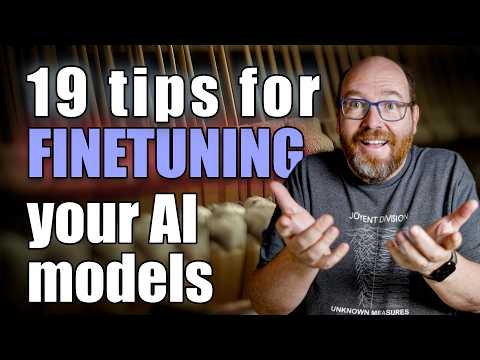I'm Matt Williams, a technologist taking some time to live the dream of being a full-time content creator. I am recording videos, posting blogs, taking notes, and writing a newsletter. You may have met me when I worked on Ollama, was the first Evangelist at Datadog, travelled the world for OpenText, or tried to change the world at Microsoft. Learn more about me here.
Latest Content
Latest Notes
Created on Apr 22, 2024 - Updated on Jun 2, 2025
Created on Jan 11, 2025 - Updated on Feb 22, 2025
Created on Jan 19, 2025 - Updated on Jan 19, 2025
Created on Jan 13, 2025 - Updated on Jan 18, 2025
Created on Apr 18, 2024 - Updated on Jan 13, 2025
Created on Aug 10, 2024 - Updated on Jan 12, 2025
Created on Apr 17, 2024 - Updated on Jan 11, 2025
Created on Jan 11, 2025 - Updated on Jan 11, 2025
Created on Aug 9, 2024 - Updated on Jan 11, 2025
Created on Apr 18, 2024 - Updated on Jan 11, 2025
Created on Apr 22, 2024 - Updated on Jan 11, 2025
Created on Jun 30, 2024 - Updated on Jan 11, 2025
Created on Aug 9, 2024 - Updated on Jan 11, 2025
Created on Apr 17, 2024 - Updated on Jan 11, 2025
Created on Apr 17, 2024 - Updated on Jan 11, 2025
Created on Apr 22, 2024 - Updated on Jan 11, 2025
Created on Aug 9, 2024 - Updated on Jan 11, 2025
Created on Apr 17, 2024 - Updated on Jan 11, 2025
Created on Aug 9, 2024 - Updated on Jan 5, 2025
Created on Aug 10, 2024 - Updated on Jan 5, 2025
Created on Aug 9, 2024 - Updated on Jan 5, 2025
Created on Aug 9, 2024 - Updated on Jan 5, 2025
Created on Aug 9, 2024 - Updated on Jan 5, 2025
Created on Aug 9, 2024 - Updated on Jan 5, 2025
Created on Aug 9, 2024 - Updated on Jan 5, 2025
Created on Aug 9, 2024 - Updated on Jan 5, 2025
Created on Aug 10, 2024 - Updated on Jan 5, 2025
Created on Aug 9, 2024 - Updated on Jan 5, 2025
Created on Aug 9, 2024 - Updated on Jan 5, 2025
Created on Aug 9, 2024 - Updated on Jan 5, 2025
Created on Aug 9, 2024 - Updated on Jan 5, 2025